|
|
Post by moshi5694 on Nov 19, 2005 17:39:44 GMT -5
I hope this is in the right section, how do you make sprites transparent?
|
|
|
|
Post by Lazo on Nov 19, 2005 19:01:27 GMT -5
I am not aware of Microsoft Paint being able to do this, however many other programs can. This is an example using Macromedia Fireworks, one that I hope covers what you're looking for.  The sprites in the normal position. The sprites in the normal position. This is what they look like at first, without any changes. 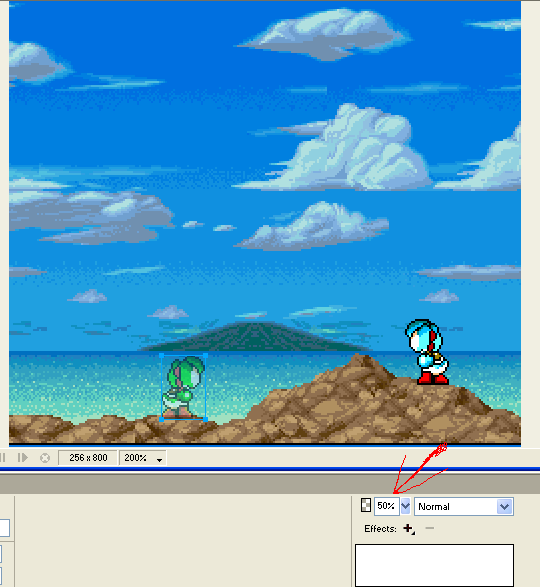 Red arrow. All together now, ooooOOOOooo... Red arrow. All together now, ooooOOOOooo...You have to select the sprite you wish to edit, then use the bar where the red arrow is pointing in order to change it's... opaqueness. I don't know what the bar is called, but I do know what it does. The lower the number, the more it will fade. 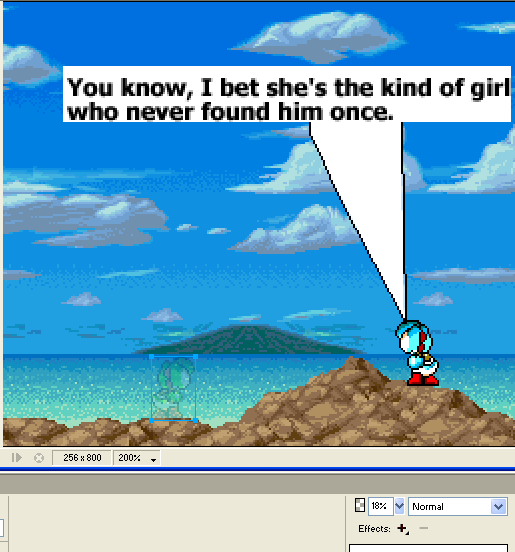 Out of the shadows- leave no trace... Out of the shadows- leave no trace... |
|
|
|
Post by moshi5694 on Nov 19, 2005 19:02:30 GMT -5
All I have is paint, Photo Impression, and some other program I forgot and can't use anymore. =P
|
|
|
|
Post by roshie on Dec 27, 2005 6:12:20 GMT -5
i use photoplus 6... i think thatl solve your proplem... its free... you can get it from here www.serif.com/photoplushope youl like the tip ;D |
|
Graedius
New Yoshi
 Chiptune Raccoon
Chiptune Raccoon
Posts: 48
|
Post by Graedius on Jan 12, 2006 3:21:13 GMT -5
Do you mean like the entire thing, or just the background portion?
|
|
|
|
Post by UMS Author Lava on Jan 12, 2006 8:16:21 GMT -5
She means, like, a sprite. Here's what I do on PhotoImpression:
First, I have the sprite in a white blank area to the side, then I use the Rectangle Tool to select the sprite.
Then, I use the Magic Wand tool to select the white area around the sprite and right-click and Cut.
Then, you drag the sprite onto the area.
Then, you use the transparency bar above its image in the Layers menu.
Ta-dah! A transparent sprite!
|
|
Graedius
New Yoshi
 Chiptune Raccoon
Chiptune Raccoon
Posts: 48
|
Post by Graedius on Jan 12, 2006 19:48:57 GMT -5
She means, like, a sprite. I know that. >>; I mean like, the ENTIRE sprite, or just the background portion? Note my avatar, the corners are rounded and transparent? When I think of "making something transparent" I think less of the entire thing, and more of the unused parts. Butthat's just me. |
|
|
|
Post by UMS Author Lava on Jan 13, 2006 8:30:10 GMT -5
Nonono, that's a GIF. I thought she meant, like, the sprites themselves.
|
|
Graedius
New Yoshi
 Chiptune Raccoon
Chiptune Raccoon
Posts: 48
|
Post by Graedius on Jan 13, 2006 19:39:47 GMT -5
Nonono, that's a GIF. I thought she meant, like, the sprites themselves. ...That has nothing to do with it. A sprite can be a .gif, a .jpg, a .png, whatever pleases your little heart -- the filetype is irrelevant. And by transparent, I thought she meant the white portions that were not a part of the sprite within the image. |
|
|
|
Post by UMS Author Lava on Jan 17, 2006 16:16:02 GMT -5
OK, I really don't like arguing with a mod, so I'll just shut up.
|
|
Graedius
New Yoshi
 Chiptune Raccoon
Chiptune Raccoon
Posts: 48
|
Post by Graedius on Jan 18, 2006 14:03:59 GMT -5
OK, I really don't like arguing with a mod, so I'll just shut up. That's really irrelevant... it doesn't make me any better than you. |
|
|
|
Post by Not-Garr on Jan 22, 2006 16:14:16 GMT -5
Oh, stop bickering, the both of you. Lava, try to ignore when someone's a mod and treat them as you would anyone else: with courtesy and respect. And really, man, stop arguing about petty matters, the point is she wants to know how to make something transparent, while I know very little about that, I know you can (at least, in PSP) color the area you want to be transparent a certain color, then select it, go to Selection>Transparent Color, then choose Foreground, then turn the Tolerance up to about 150, and presto! It'll deselect that part, and you can copy and paste the other part into whatever you want. ^^
|
|
|
|
Post by UMS Author Lava on Jan 31, 2006 14:51:05 GMT -5
Ooh! I know how to do it with Fireworks!
First, make the part you want transparent into a color you wouldn't want. Then, go to Export Settings and pick "GIF" or "PNG", then pick "Index Transparency", then "Show Colors", then right-click your transparent color, and select "Transparent". It will make that color transparent! Happies!
|
|