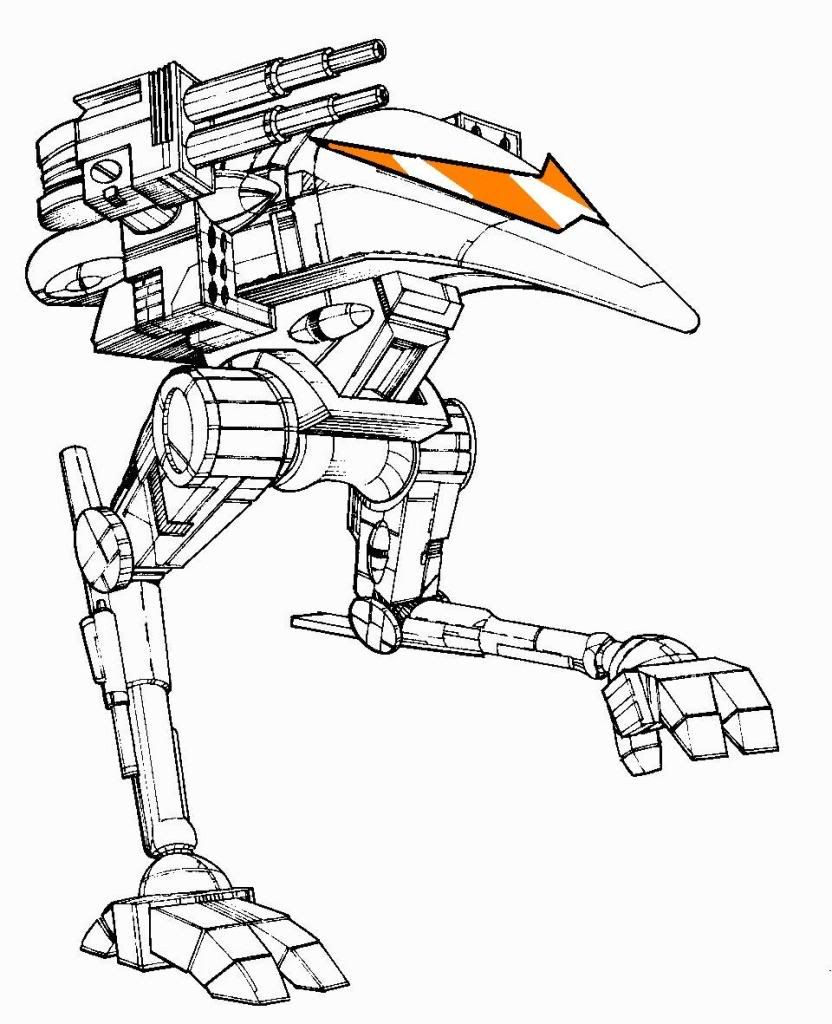Post by Lazo on Sept 30, 2009 15:27:04 GMT -5
Do you like giant robots? Do you like missiles, lasers and cannons? Do you like turn based strategy? Do you like editing and free multiplayer support? Gentlemen, I have just the game for you.
MegaMek is an unofficial, online version of the Classic BattleTech board game. MegaMek is open source, free software. It is licenced under the GPL.
Current features include:
* Network or hotseat play for 2 or more players
* A somewhat cunning AI opponent for offline play
* Choice of ground, atmosphere, or space combat, using Total Warfare rules
* Many of the optional rules and technology from Tactical Operations, including advanced terrain and planetary conditions
* Map board selection and editing
* Map boards based off official map packs included
* Mech selection and support for some mech editors
* Most official mech designs included
* Color graphics
It is a java based top-down virtual board game that can be run on just about any computer. If you want to delve deep into the options available there is almost no scenario you cannot re-create with this engine.
You can download it Here. Make sure you get the "Current stable version," which at the time of this post is 0.34.8
The interface can be intimidating when when first looked at, so I'm going to include a walkthrough of how to set up your first game. Once you get the hang of that exploring different options and customizations is easy. If people wish, I can give a better overview of gameplay mechanics in another post.
Clicking on the megamek Icon should bring you to this window:

Click on "start a new game" to host or to play single player, or "connect to a game" to play multiplayer. Put in your name where it says name, and the connecting IP if you're joining another game.
Now this window should come up:
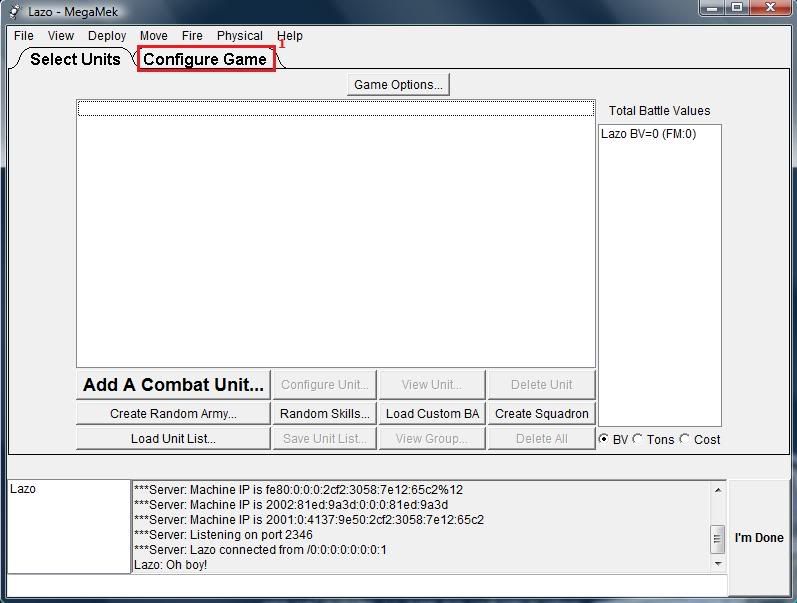
That's the window for adding combat units, which we'll come back to later. For now click the tab inside the red rectangle to get to the configure game menu, like so:
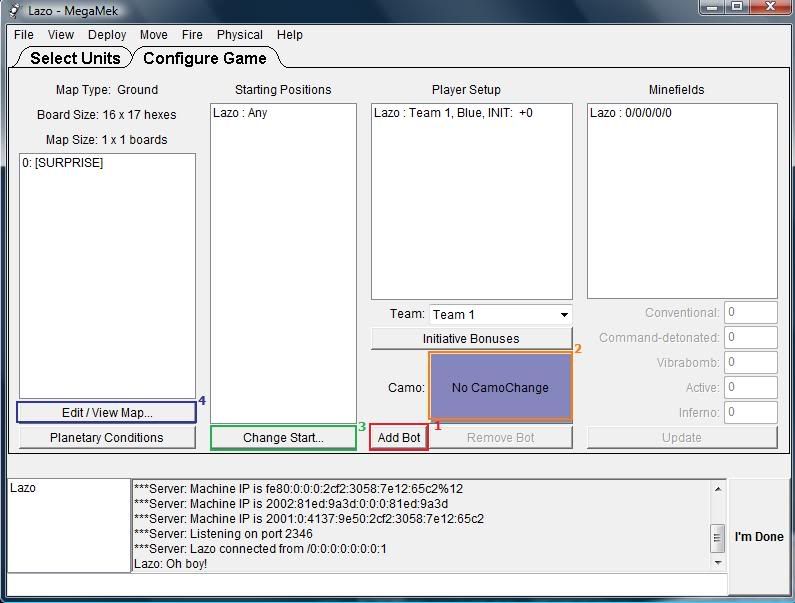
There are several points of interest here, noted by the colored boxes.
1. Click this button to add a bot - an opponent controlled by the AI. You can do this at any time, in both single and multi player, either giving you a computer ally or having you and your hopefully human friends fight against the computer. Just name the bot, and you're good to go. I like to name mine after notable people in my life.

Hello, Zeus. The bot clients are always polite, even if they are completely destroying you. The team tab is self explanatory - either click on yourself or other bots and then change teams to any setting you'd like - 1v1, 2v2, 3v3, 3v1, 4v4, Free For All, as many as you'd like. However, adding too many bot clients can make the game proceed very slowly, so be careful with how many you add.
2. Camo. This lets you change the color of your army. To do this click on either yourself or the computer in the big "player setup box" and then click the big blue camo button to bring up the camo screen:

Click on the camo you want, then click the bottom one labelled "select new camo." The old one will still appear on top if you like it better. No two armies are allowed to have the same camo. That's not all there is avalible, however. In the orange box is the camo tab. Click it, and then click on "General" to bring up a whole new list of more elaborate camo types:

This folder lets you create your own custom camo designs, in case the ones you have aren't to your liking. Unfortunately it doesn't come with all of the ones pictured here, I have collected a lot of custom camo from other places. The method is the same, click on the bottom to select the new camo. You can repeat for the IA players as well:
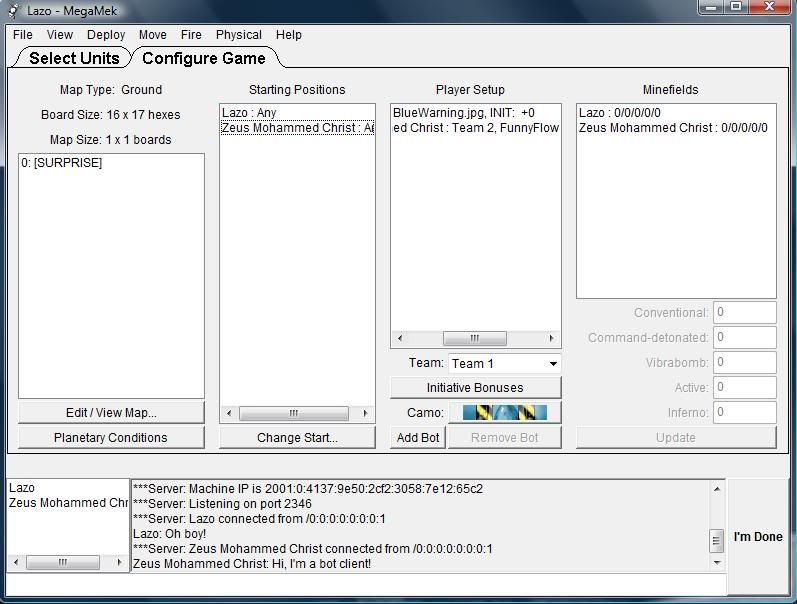
3. Starting position. The default setting is "Any," which means you can deploy anywhere on the map at the start. Usually you will not want this. Instead, click on the name in the "starting location box" and a compass will pop up:

Press the part on the compass where you want to start. Usually N/S, E/W, NE/SW, etc. EDG means they can deploy along any map edge. Repeat the process for all computers and you're done.
4. Map settings. Ignore the planetary conditions button for now, that's for more advanced and subtle changes. Clicking on the edit/view map button brings up the following screen:
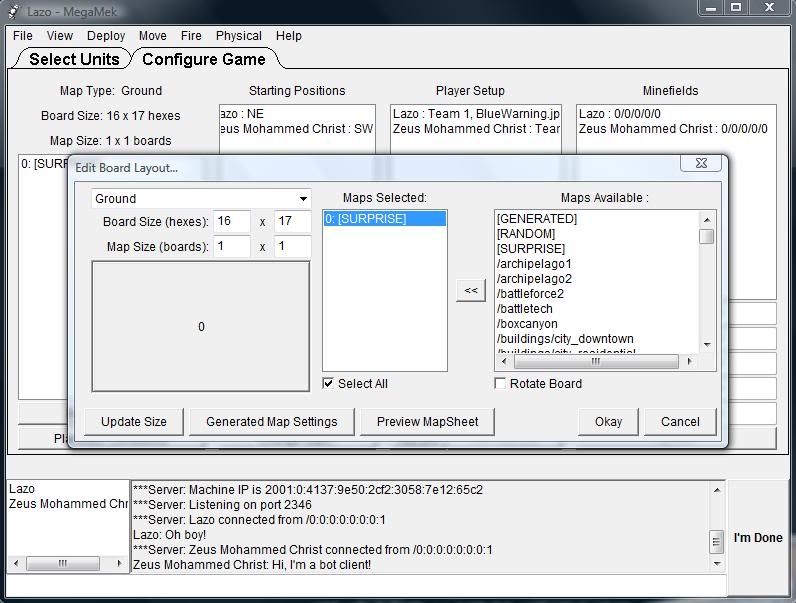
There are a few important parts here. Don't change the board size in hexes quite yet. Starting on the right you see the "maps avalible" menu. You can pick whichever one you like. Select it and click "preview map sheet" on the bottom to get a small map of what it will look like. The map names are usually fairly descriptive of what they will have in them. When you've found a map you like click the "<<" button to set it as the map:
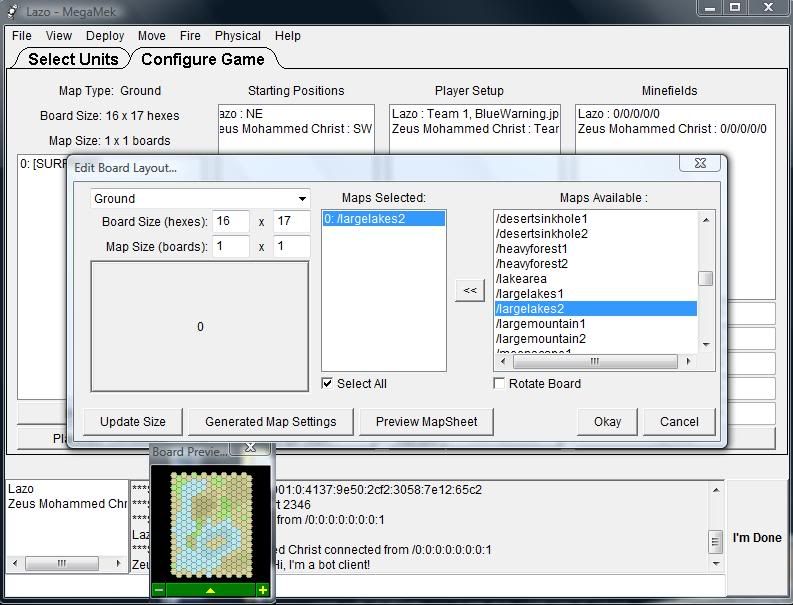
I feel like lakes tonight. Towards the left you can change how many map sheets there will be by changing the sizes from 1x1 to 2x2 or however many you wish. The more boards you add, the more maps you will need to insert, so pay attention to which one goes where - they will be labeled appropriately in the list and on the map compass your changes produce.
Now then, click on the tab up top that says "select units" to begin selection. click on the big ADD COMBAT UNIT to start picking.

Oy. Quite a lot of information to absorb at once. If you're just starting for the first time, don't worry too much about which is which. Pick ones that look good, or you like the name of, or have weapons you think you might like.
A. Units are divided into four weight classes. Light, medium, heavy, assault, with light being the smallest, and assault being the biggest. At this point you can choose which any weight class you like by clicking on the list and selecting the appropriate weight class. Anything else in that list, small craft and beyond, won't show anything as there are no large craft mechs. Yet.
B. Type, AKa Tech Level. There are generally three types of units, or "technology levels." IS introductory box set, IS Tw-non box, and Clan. Beginners should stick with mechs from the IS introductory Box set. These machines have all of the basic equipment that should be used until you think you're ready to use some of the more advanced/strange/infuriating stuff from the IS non-box and Clan tech.
C. Use this to select the player you are picking units for. To pick units for the computer, select his name from that list and begin picking units again. The name displayed in this box will be whose control the picked units will be under.
D. The machine info box. It has the name, weight, movement, everything about the mech. For the commando:
Walk 6 spaces/Run 9 spaces
Heat Sinks: 10. This is how much heat the mech can dissipate from moving and shooting each turn. Get too much heat and Very Bad Things happen.
Internal/Armor is basically how much damage something can take before it's destroyed/falls off/explodes. The list shows how much armor is in each spot.
HD (head)
CT (Center Torso)
RT/LT (Right/Left Torso)
RA/LA (Right/Left Arm)
RL/LL (Right/Left Leg)
Below that are the weapons it has, and how much heat firing each weapon causes.
BV Stands for "Battle Value," and is basically a points system for how "good" the mechs are. For fair fights, try to keep the Battle Values as close as possible. C-Bills is how much the mechs cost in cold hard cash. Not usually a factor here.
E. Unit Type. For now you'll want to stick with mechs, but over time you might want to add more kinds. Tanks, troops, planes, helicopters, submarines, capital ships, artillery guns, the works.
Lances usually consist of 4 mechs each, and 2-4 mechs per player is usually a good place to start. So pick what you want, go crazy!
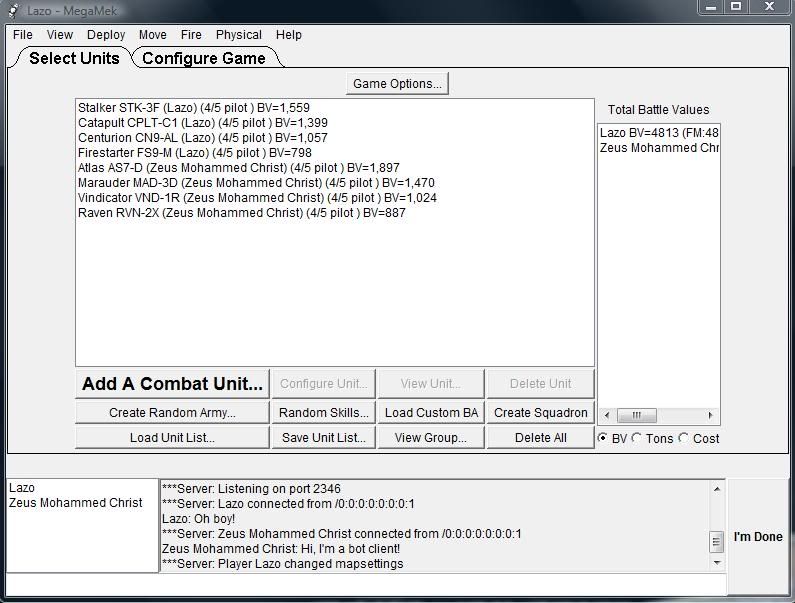
In this case, I have picked a Stalker STK3-F (assault), Catapult CLPT-C1 (heavy), Centurion CN9-AL (medium) and Firestarter FS9-M (light), giving me a total Battle Value of 4813.
I decided to give the computer an Atlas AS7-D (assault), Marauder MAD-3D (heavy), Vindicator VND-1R (medium) and a Raven RVN-2X (light), giving it a total Battle Value of 5278.
Seems a little lopsided, but I'd say up to a BV difference of 300-400 is okay. Leave doubt for the dying!
Congratulations! You've just set up your first game. Click "I'm Done" in the bottom right and start fighting for the glory of the Inner Sphere/Lyran Commonwealth/Federated Suns/Free Worlds League/Capellan Confedration/Draconis Combine or your own dang self.
If you're still confused, post a question and I'll answer it as best I can. If you want I can guide you through a turn, go over some basic strategy, or sympathize with being destroyed by an urbanmech.

See you on the front lines, space cowboy. No guts, no galaxy!
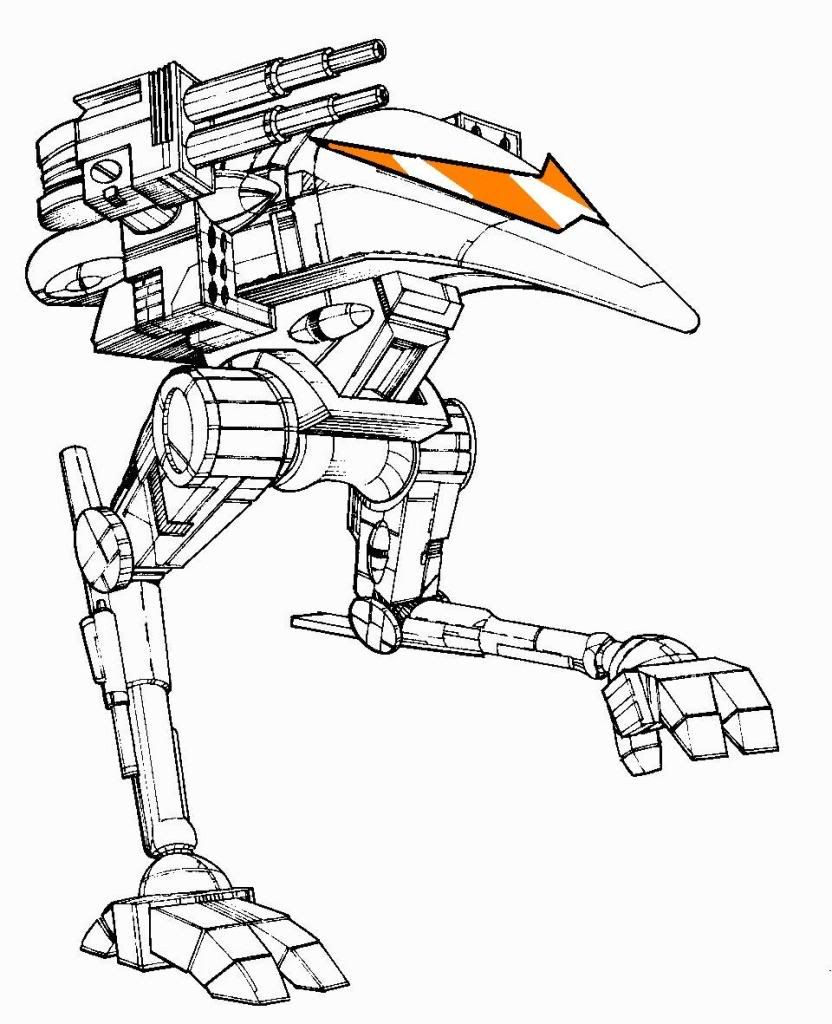
MegaMek is an unofficial, online version of the Classic BattleTech board game. MegaMek is open source, free software. It is licenced under the GPL.
Current features include:
* Network or hotseat play for 2 or more players
* A somewhat cunning AI opponent for offline play
* Choice of ground, atmosphere, or space combat, using Total Warfare rules
* Many of the optional rules and technology from Tactical Operations, including advanced terrain and planetary conditions
* Map board selection and editing
* Map boards based off official map packs included
* Mech selection and support for some mech editors
* Most official mech designs included
* Color graphics
It is a java based top-down virtual board game that can be run on just about any computer. If you want to delve deep into the options available there is almost no scenario you cannot re-create with this engine.
You can download it Here. Make sure you get the "Current stable version," which at the time of this post is 0.34.8
The interface can be intimidating when when first looked at, so I'm going to include a walkthrough of how to set up your first game. Once you get the hang of that exploring different options and customizations is easy. If people wish, I can give a better overview of gameplay mechanics in another post.
Clicking on the megamek Icon should bring you to this window:

Click on "start a new game" to host or to play single player, or "connect to a game" to play multiplayer. Put in your name where it says name, and the connecting IP if you're joining another game.
Now this window should come up:
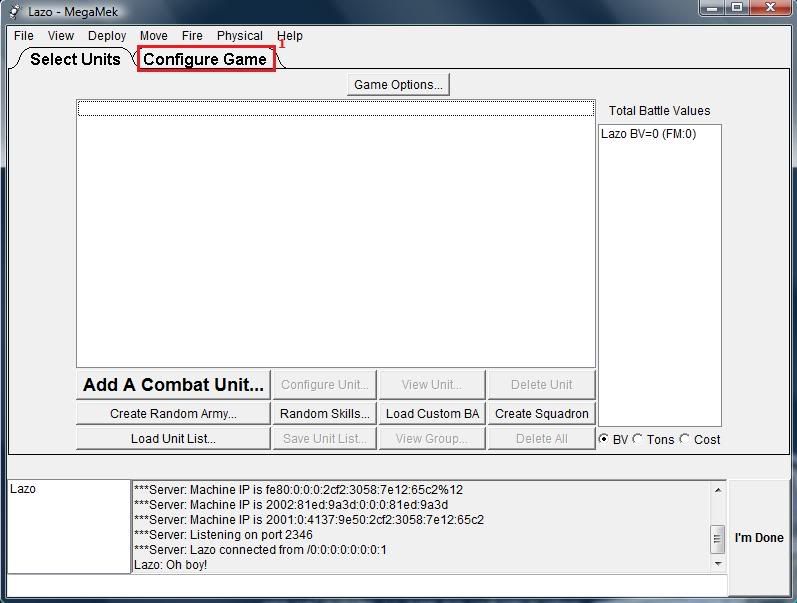
That's the window for adding combat units, which we'll come back to later. For now click the tab inside the red rectangle to get to the configure game menu, like so:
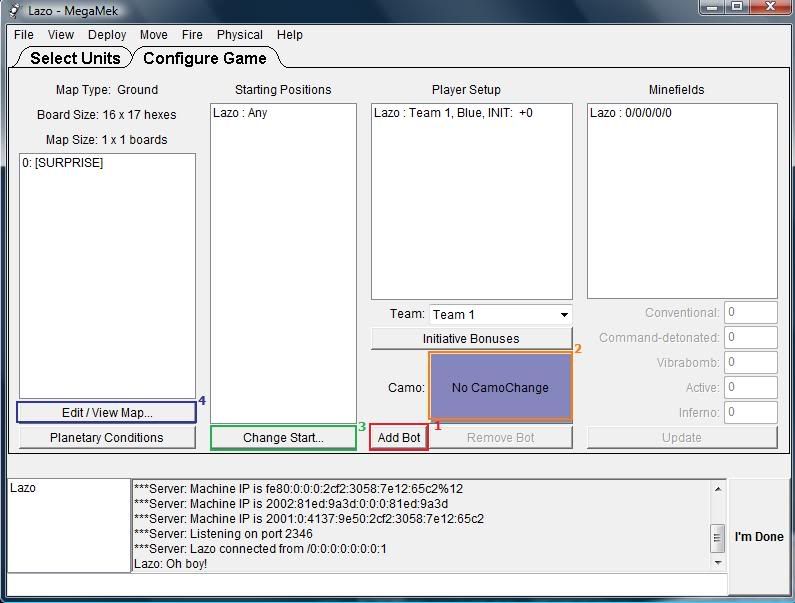
There are several points of interest here, noted by the colored boxes.
1. Click this button to add a bot - an opponent controlled by the AI. You can do this at any time, in both single and multi player, either giving you a computer ally or having you and your hopefully human friends fight against the computer. Just name the bot, and you're good to go. I like to name mine after notable people in my life.

Hello, Zeus. The bot clients are always polite, even if they are completely destroying you. The team tab is self explanatory - either click on yourself or other bots and then change teams to any setting you'd like - 1v1, 2v2, 3v3, 3v1, 4v4, Free For All, as many as you'd like. However, adding too many bot clients can make the game proceed very slowly, so be careful with how many you add.
2. Camo. This lets you change the color of your army. To do this click on either yourself or the computer in the big "player setup box" and then click the big blue camo button to bring up the camo screen:

Click on the camo you want, then click the bottom one labelled "select new camo." The old one will still appear on top if you like it better. No two armies are allowed to have the same camo. That's not all there is avalible, however. In the orange box is the camo tab. Click it, and then click on "General" to bring up a whole new list of more elaborate camo types:

This folder lets you create your own custom camo designs, in case the ones you have aren't to your liking. Unfortunately it doesn't come with all of the ones pictured here, I have collected a lot of custom camo from other places. The method is the same, click on the bottom to select the new camo. You can repeat for the IA players as well:
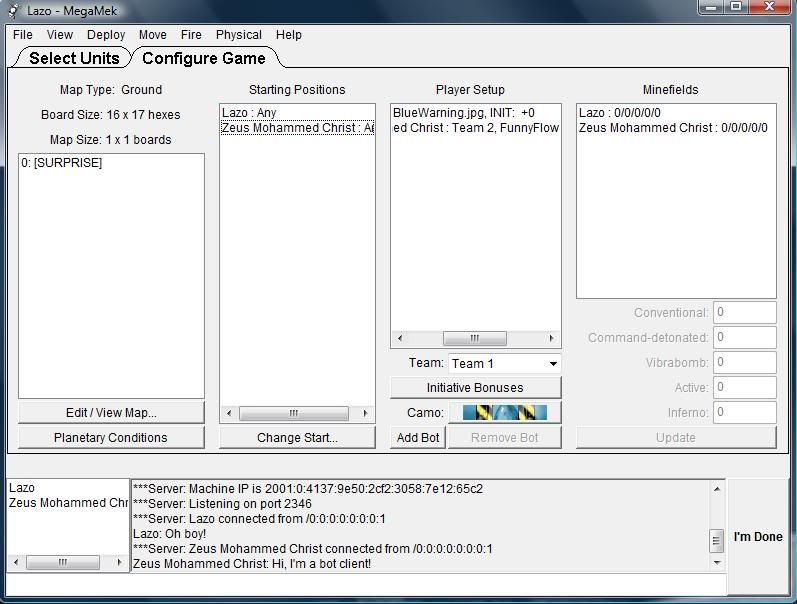
3. Starting position. The default setting is "Any," which means you can deploy anywhere on the map at the start. Usually you will not want this. Instead, click on the name in the "starting location box" and a compass will pop up:

Press the part on the compass where you want to start. Usually N/S, E/W, NE/SW, etc. EDG means they can deploy along any map edge. Repeat the process for all computers and you're done.
4. Map settings. Ignore the planetary conditions button for now, that's for more advanced and subtle changes. Clicking on the edit/view map button brings up the following screen:
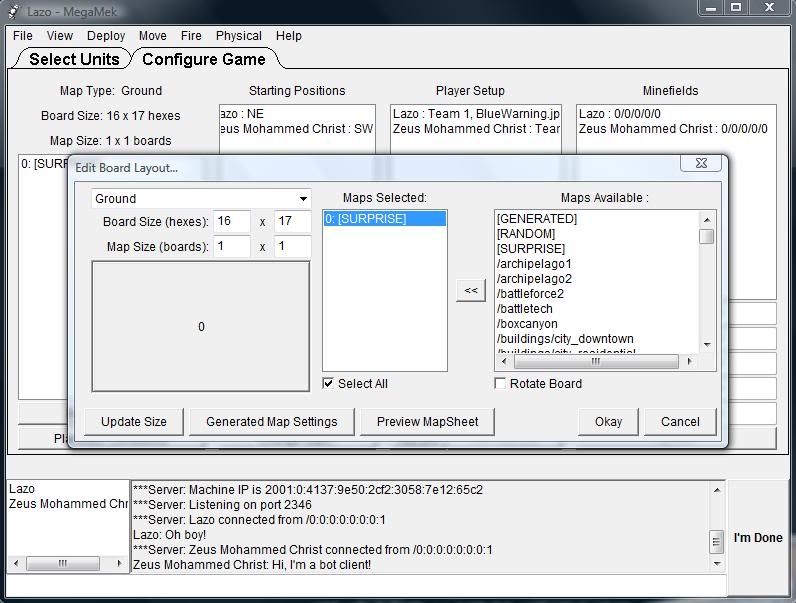
There are a few important parts here. Don't change the board size in hexes quite yet. Starting on the right you see the "maps avalible" menu. You can pick whichever one you like. Select it and click "preview map sheet" on the bottom to get a small map of what it will look like. The map names are usually fairly descriptive of what they will have in them. When you've found a map you like click the "<<" button to set it as the map:
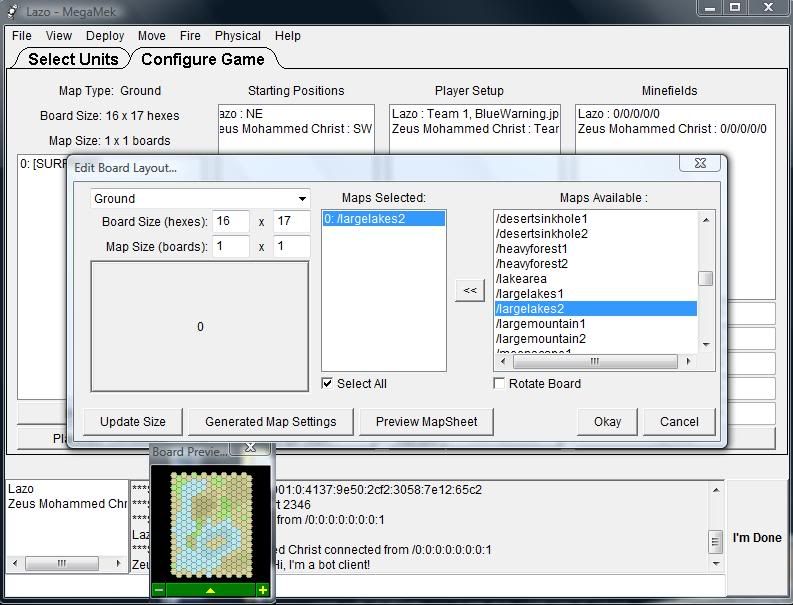
I feel like lakes tonight. Towards the left you can change how many map sheets there will be by changing the sizes from 1x1 to 2x2 or however many you wish. The more boards you add, the more maps you will need to insert, so pay attention to which one goes where - they will be labeled appropriately in the list and on the map compass your changes produce.
Now then, click on the tab up top that says "select units" to begin selection. click on the big ADD COMBAT UNIT to start picking.

Oy. Quite a lot of information to absorb at once. If you're just starting for the first time, don't worry too much about which is which. Pick ones that look good, or you like the name of, or have weapons you think you might like.
A. Units are divided into four weight classes. Light, medium, heavy, assault, with light being the smallest, and assault being the biggest. At this point you can choose which any weight class you like by clicking on the list and selecting the appropriate weight class. Anything else in that list, small craft and beyond, won't show anything as there are no large craft mechs. Yet.
B. Type, AKa Tech Level. There are generally three types of units, or "technology levels." IS introductory box set, IS Tw-non box, and Clan. Beginners should stick with mechs from the IS introductory Box set. These machines have all of the basic equipment that should be used until you think you're ready to use some of the more advanced/strange/infuriating stuff from the IS non-box and Clan tech.
C. Use this to select the player you are picking units for. To pick units for the computer, select his name from that list and begin picking units again. The name displayed in this box will be whose control the picked units will be under.
D. The machine info box. It has the name, weight, movement, everything about the mech. For the commando:
Walk 6 spaces/Run 9 spaces
Heat Sinks: 10. This is how much heat the mech can dissipate from moving and shooting each turn. Get too much heat and Very Bad Things happen.
Internal/Armor is basically how much damage something can take before it's destroyed/falls off/explodes. The list shows how much armor is in each spot.
HD (head)
CT (Center Torso)
RT/LT (Right/Left Torso)
RA/LA (Right/Left Arm)
RL/LL (Right/Left Leg)
Below that are the weapons it has, and how much heat firing each weapon causes.
BV Stands for "Battle Value," and is basically a points system for how "good" the mechs are. For fair fights, try to keep the Battle Values as close as possible. C-Bills is how much the mechs cost in cold hard cash. Not usually a factor here.
E. Unit Type. For now you'll want to stick with mechs, but over time you might want to add more kinds. Tanks, troops, planes, helicopters, submarines, capital ships, artillery guns, the works.
Lances usually consist of 4 mechs each, and 2-4 mechs per player is usually a good place to start. So pick what you want, go crazy!
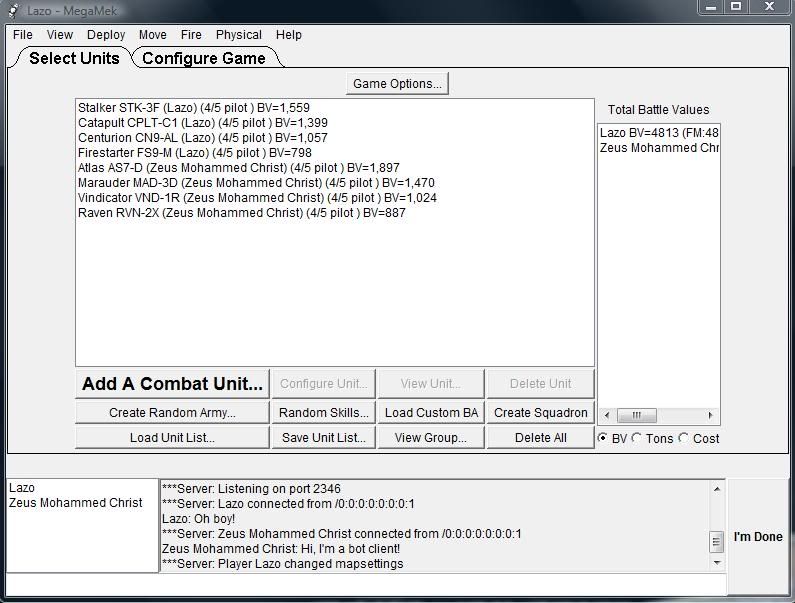
In this case, I have picked a Stalker STK3-F (assault), Catapult CLPT-C1 (heavy), Centurion CN9-AL (medium) and Firestarter FS9-M (light), giving me a total Battle Value of 4813.
I decided to give the computer an Atlas AS7-D (assault), Marauder MAD-3D (heavy), Vindicator VND-1R (medium) and a Raven RVN-2X (light), giving it a total Battle Value of 5278.
Seems a little lopsided, but I'd say up to a BV difference of 300-400 is okay. Leave doubt for the dying!
Congratulations! You've just set up your first game. Click "I'm Done" in the bottom right and start fighting for the glory of the Inner Sphere/Lyran Commonwealth/Federated Suns/Free Worlds League/Capellan Confedration/Draconis Combine or your own dang self.
If you're still confused, post a question and I'll answer it as best I can. If you want I can guide you through a turn, go over some basic strategy, or sympathize with being destroyed by an urbanmech.

See you on the front lines, space cowboy. No guts, no galaxy!